Notice
Recent Posts
Recent Comments
Link
| 일 | 월 | 화 | 수 | 목 | 금 | 토 |
|---|---|---|---|---|---|---|
| 1 | 2 | 3 | 4 | |||
| 5 | 6 | 7 | 8 | 9 | 10 | 11 |
| 12 | 13 | 14 | 15 | 16 | 17 | 18 |
| 19 | 20 | 21 | 22 | 23 | 24 | 25 |
| 26 | 27 | 28 | 29 | 30 | 31 |
Tags
- 자바
- write by chatGPT
- 역학
- android
- spring integration
- 리눅스
- 소프트웨어공학
- 자바암호
- 인프라
- write by GPT-4
- Database
- python
- 코틀린
- 유닉스
- 자바네트워크
- kotlin
- spring data jpa
- Java
- NIO
- 파이썬
- GPT-4's answer
- 웹 크롤링
- jpa
- JVM
- 시스템
- chatGPT's answer
- flet
- 데이터베이스
- oracle
- 고전역학
Archives
- Today
- Total
기억을 지배하는 기록
주요 Spring Integration 어노테이션 본문
Spring Integration for Beginners
주요 Spring Integration 어노테이션
Andrew's Akashic Records 2025. 1. 15. 10:18728x90
4. 부록
4.1 주요 Spring Integration 어노테이션
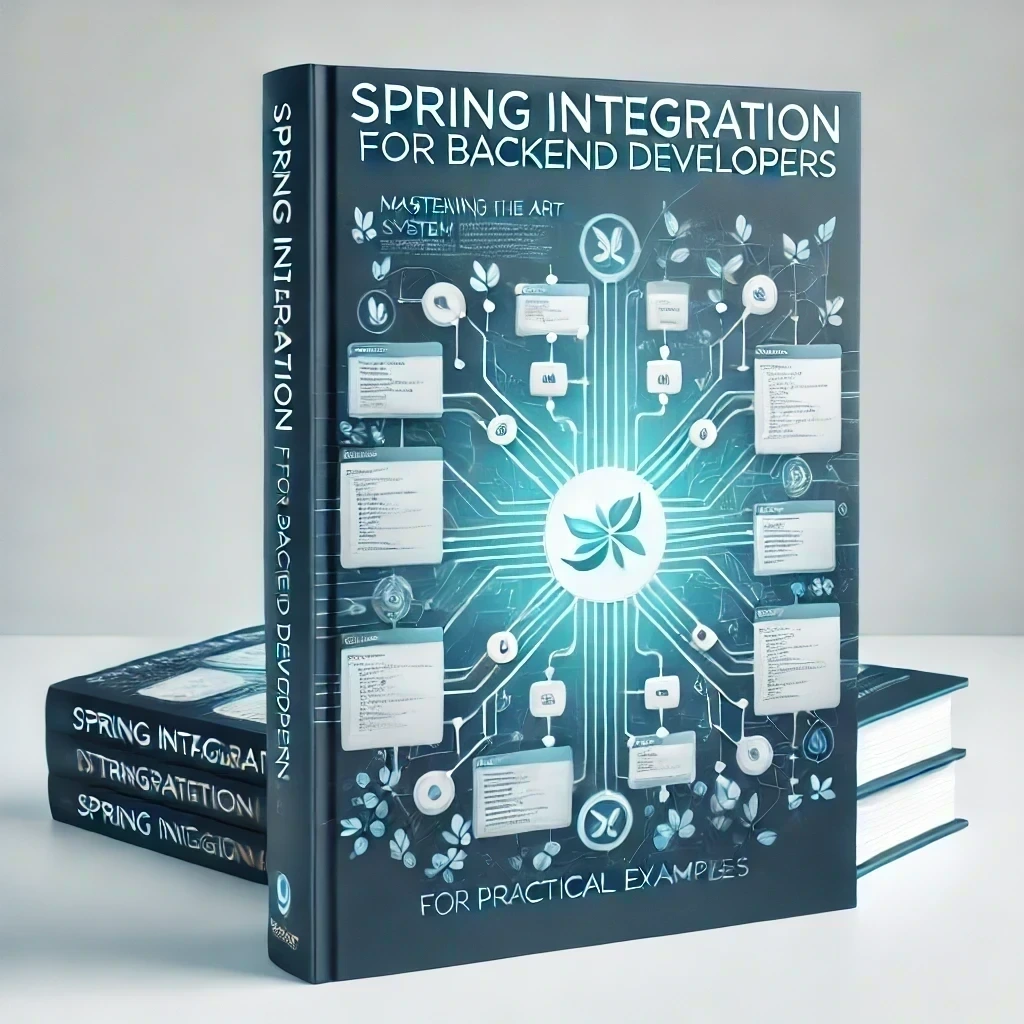
주요 Spring Integration 어노테이션
Spring Integration에서 어노테이션은 통합 플로우의 설정을 간소화하고 코드 가독성을 높이는 데 중요한 역할을 합니다. 주요 어노테이션과 그 사용법을 정리합니다.
1. @MessagingGateway
- 역할: 외부 애플리케이션과 Spring Integration 간의 진입점(Gateway) 역할을 정의합니다.
- 사용 위치: 인터페이스에 적용.
- 주요 속성:
- name: Gateway 이름.
- defaultRequestChannel: 메시지를 전달할 기본 채널.
- defaultReplyChannel: 응답 메시지를 받을 채널.
- errorChannel: 에러 메시지를 처리할 채널.
예제
@MessagingGateway(name = "orderGateway", defaultRequestChannel = "orderInputChannel")
public interface OrderGateway {
@Gateway(requestChannel = "orderInputChannel")
void placeOrder(String orderJson);
}
사용법 확장
- 동적 채널 지정:
- 특정 상황에 따라 동적으로 채널을 지정할 수 있습니다.
@MessagingGateway
public interface DynamicGateway {
@Gateway(requestChannel = "#{'${dynamic.channel.name}'}")
void sendToDynamicChannel(String payload);
}
속성 요약
- defaultHeaders:
- 메시지에 기본 헤더를 추가합니다.
- errorChannel:
- 에러 처리에 사용할 채널 지정.
활용 예제
- 동적 채널 및 에러 처리:
@MessagingGateway(defaultRequestChannel = "defaultChannel", errorChannel = "gatewayErrorChannel")
public interface AdvancedGateway {
@Gateway(requestChannel = "#{@customChannelResolver.resolve('customChannel')}")
void sendMessage(String payload);
}
2. @ServiceActivator
- 역할: 메시지를 처리하는 서비스 활성화기(Service Activator)를 정의합니다.
- 사용 위치: 메서드에 적용.
- 주요 속성:
- inputChannel: 입력 메시지를 받을 채널.
- outputChannel: 처리 후 메시지를 보낼 채널.
예제
@ServiceActivator(inputChannel = "orderInputChannel", outputChannel = "processedOrderChannel")
public String processOrder(String orderJson) {
// 메시지 처리 로직
return "Processed: " + orderJson;
}
비동기 처리
- @ServiceActivator에서 비동기 처리를 위해 Executor를 활용할 수 있습니다.
@Bean
@ServiceActivator(inputChannel = "asyncInputChannel", outputChannel = "asyncOutputChannel")
public MessageHandler asyncServiceActivator(Executor executor) {
return new MethodInvokingMessageHandler(new AsyncService(), "process", executor);
}
속성 요약
- requiresReply:
- true로 설정 시, 반드시 응답 메시지를 반환해야 합니다.
- sendTimeout:
- 메시지를 보낼 때 타임아웃 설정(기본값: -1).
활용 예제
- 비동기 메시지 처리:
@ServiceActivator(inputChannel = "processChannel", requiresReply = true)
public String processMessage(String payload) {
return "Processed: " + payload;
}
3. @Transformer
- 역할: 메시지를 변환하는 Transformer를 정의합니다.
- 사용 위치: 메서드에 적용.
- 주요 속성:
- inputChannel: 입력 메시지를 받을 채널.
- outputChannel: 변환된 메시지를 보낼 채널.
예제
@Transformer(inputChannel = "rawOrderChannel", outputChannel = "formattedOrderChannel")
public String transformOrder(String rawOrder) {
// 메시지 변환 로직
return rawOrder.toUpperCase();
}
4. @Filter
- 역할: 조건에 따라 메시지를 필터링합니다.
- 사용 위치: 메서드에 적용.
- 주요 속성:
- inputChannel: 입력 메시지를 받을 채널.
- outputChannel: 필터링된 메시지를 보낼 채널.
- discardChannel: 필터링되지 않은 메시지를 보낼 채널.
예제
@Filter(inputChannel = "orderInputChannel", outputChannel = "validOrderChannel", discardChannel = "invalidOrderChannel")
public boolean filterOrder(String orderJson) {
return orderJson.contains("valid");
}
조건부 메시지 처리
- 메시지를 필터링하면서 추가 로직을 실행할 수 있습니다.
@Filter(inputChannel = "rawDataChannel", outputChannel = "processedDataChannel")
public boolean filterMessage(String payload) {
if (payload.startsWith("valid")) {
System.out.println("Valid message: " + payload);
return true;
}
return false;
}
속성 요약
- discardChannel:
- 필터링된 메시지를 보낼 채널.
- throwExceptionOnRejection:
- true로 설정 시, 필터링된 메시지에 대해 예외 발생.
5. @Splitter
- 역할: 하나의 메시지를 여러 메시지로 분리합니다.
- 사용 위치: 메서드에 적용.
- 주요 속성:
- inputChannel: 입력 메시지를 받을 채널.
- outputChannel: 분리된 메시지를 보낼 채널.
예제
@Splitter(inputChannel = "bulkOrderChannel", outputChannel = "individualOrderChannel")
public List<String> splitOrders(String bulkOrders) {
return Arrays.asList(bulkOrders.split(","));
}
속성 요약
- applySequence:
- true로 설정 시, 메시지 그룹과 시퀀스 정보를 유지.
- adviceChain:
- Splitter 동작 전후에 추가 로직 실행.
활용 예제
- 파일 처리 예제:
@Splitter(inputChannel = "fileChannel")
public List<String> splitFile(String fileContent) {
return Arrays.asList(fileContent.split("\n"));
}
- 메시지 시퀀스 유지:
@Splitter(inputChannel = "batchChannel", applySequence = true)
public List<String> splitBatch(String batch) {
return List.of(batch.split(","));
}
6. @Router
- 역할: 메시지를 조건에 따라 다른 채널로 라우팅합니다.
- 사용 위치: 메서드에 적용.
- 주요 속성:
- inputChannel: 입력 메시지를 받을 채널.
- defaultOutputChannel: 기본 출력 채널.
예제
@Router(inputChannel = "orderInputChannel", defaultOutputChannel = "defaultChannel")
public String routeOrder(String orderJson) {
if (orderJson.contains("priority")) {
return "priorityOrderChannel";
}
return "regularOrderChannel";
}
다중 채널 라우팅
- 조건에 따라 메시지를 여러 채널로 분배할 수 있습니다.
@Router(inputChannel = "inputChannel")
public Collection<String> routeMessage(String payload) {
List<String> channels = new ArrayList<>();
if (payload.contains("urgent")) channels.add("urgentChannel");
if (payload.contains("regular")) channels.add("regularChannel");
return channels;
}
속성 요약
- applySequence:
- true로 설정 시, 메시지 시퀀스를 유지하여 라우팅.
- defaultOutputChannel:
- 조건에 맞지 않는 메시지가 라우팅될 기본 채널.
활용 예제
- 기본 채널 포함 다중 라우팅:
@Router(inputChannel = "orderChannel", defaultOutputChannel = "errorChannel")
public String routeOrder(String orderJson) {
if (orderJson.contains("priority")) return "priorityOrderChannel";
if (orderJson.contains("normal")) return "normalOrderChannel";
return null;
}
728x90
7. @Poller
- 역할: 채널의 메시지를 주기적으로 폴링(polling)하도록 설정합니다.
- 사용 위치: @ServiceActivator, @InboundChannelAdapter 등에서 사용.
- 주요 속성:
- fixedRate: 폴링 주기를 밀리초 단위로 설정.
- cron: 폴링 주기를 크론 표현식으로 설정.
예제
@InboundChannelAdapter(channel = "fileChannel", poller = @Poller(fixedRate = "5000"))
public MessageSource<File> fileReadingMessageSource() {
return new FileReadingMessageSource();
}속성 요약
- fixedDelay:
- 이전 실행이 완료된 후 대기 시간 설정.
- maxMessagesPerPoll:
- 한 번의 폴링에서 처리할 최대 메시지 수.
활용 예제
- 동적 폴링 주기:
@InboundChannelAdapter(channel = "pollingChannel", poller = @Poller(fixedDelay = "#{@dynamicPollerDelay}"))
public MessageSource<String> dynamicPoller() {
return () -> new GenericMessage<>("Polled data");
}
- 메시지 제한:
@InboundChannelAdapter(channel = "limitedChannel", poller = @Poller(maxMessagesPerPoll = 5, fixedRate = "3000"))
public MessageSource<String> limitedPolling() {
return () -> new GenericMessage<>("Limited data");
}
8. @InboundChannelAdapter
- 역할: 외부 소스에서 데이터를 읽어와 채널에 전달합니다.
- 사용 위치: 메서드에 적용.
- 주요 속성:
- channel: 데이터를 전달할 채널.
- poller: 데이터를 주기적으로 가져올 폴링 설정.
예제
@InboundChannelAdapter(channel = "fileInputChannel", poller = @Poller(fixedDelay = "5000"))
public MessageSource<File> fileSource() {
FileReadingMessageSource source = new FileReadingMessageSource();
source.setDirectory(new File("/input"));
return source;
}9. @BridgeTo
- 역할: 하나의 채널을 다른 채널로 연결합니다.
- 사용 위치: 메서드에 적용.
- 주요 속성:
- inputChannel: 입력 메시지를 받을 채널.
- outputChannel: 메시지를 보낼 채널.
예제
@BridgeTo(inputChannel = "inputChannel", outputChannel = "outputChannel")
public void bridge() {
}
10. @Handler
- 역할: 메시지를 처리하는 핸들러 정의.
- 사용 위치: 메서드에 적용.
- 주요 속성:
- inputChannel: 입력 메시지를 받을 채널.
- outputChannel: 처리된 메시지를 보낼 채널.
예제
@Handler(inputChannel = "processChannel", outputChannel = "resultChannel")
public String handle(String payload) {
return "Handled: " + payload;
}
11. @IntegrationComponentScan
역할
- Spring Integration 컴포넌트를 스캔하여 자동으로 등록.
- 기본적으로 @MessagingGateway를 포함한 컴포넌트를 탐지.
- 프로젝트 내에서 한 번만 선언하는 것을 권장
사용 예제
@Configuration
@IntegrationComponentScan(basePackages = "com.example.integration")
public class AppConfig {
// 추가적인 Spring Integration 설정
}요약
| 어노테이션 | 역할 | 사용 위치 |
| @MessagingGateway | 외부와의 통합 진입점 설정 | 인터페이스 |
| @ServiceActivator | 메시지 처리 및 서비스 활성화기 정의 | 메서드 |
| @Transformer | 메시지 변환 로직 정의 | 메서드 |
| @Filter | 메시지 필터링 조건 설정 | 메서드 |
| @Splitter | 메시지 분리 로직 정의 | 메서드 |
| @Router | 메시지 라우팅 조건 설정 | 메서드 |
| @Poller | 폴링 주기 설정 | 메서드 또는 어댑터 |
| @InboundChannelAdapter | 외부 데이터 소스와 채널 연결 | 메서드 |
| @BridgeTo | 채널 간 연결 설정 | 메서드 |
| @Handler | 메시지 핸들러 정의 | 메서드 |
| @IntegrationComponentScan | 컴포넌트 스캔 자동 등록 | 클래스 |
Spring Integration의 주요 어노테이션은 통합 플로우를 간결하게 정의할 수 있도록 도와줍니다. 이들 어노테이션을 적절히 활용하면 복잡한 통합 시나리오도 효율적으로 구현할 수 있습니다.
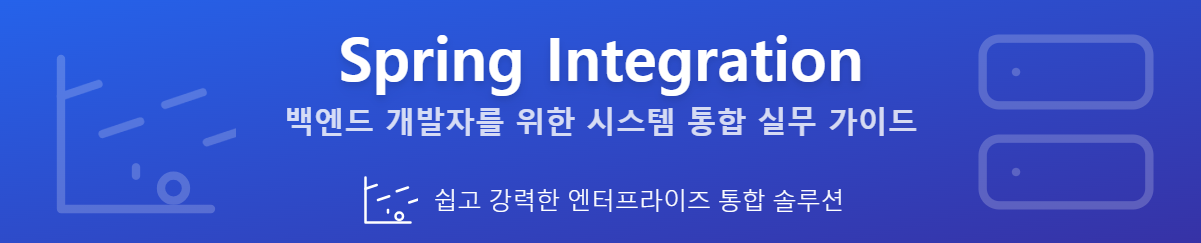
728x90
'Spring Integration for Beginners' 카테고리의 다른 글
| 실용적인 통합 시나리오- 데이터베이스와의 통합 (0) | 2025.01.10 |
|---|---|
| 실용적인 통합 시나리오- CSV 파일 데이터를 읽고, Splitter로 처리 (0) | 2025.01.09 |
| 실용적인 통합 시나리오- HTTP와 REST 통합 (0) | 2025.01.08 |
| Splitter와 Aggregator - 예제: XML 데이터 처리 (0) | 2025.01.07 |
| Splitter와 Aggregator - 메시지 분할(Split)과 집계(Aggregate) 이해 (0) | 2025.01.06 |
Comments




